Computer workstation furniture or shelving provides an ergonomic area of easy and comfortable accessibility for an employee to work, either sitting or standing, at a computer system. Computer workstations can consist of non-portable furniture (table, chair), workstation units on wheels for mobility purposes, or mounted folding shelving on the wall for smaller-space areas, and are designed to hold a desktop/laptop computer, keyboard, mouse, printers, speaker, and other computer peripherals.

.jpg&newheight=260&quality=80)









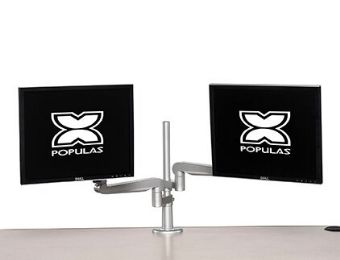

What is a Computer Workstation?
A computer workstation is an ergonomically designed area of an office that can hold a laptop or desktop computer and all of its necessities. Ergonomic design means that users should not need to take on uncomfortable positions in order to perform their duties. A good workstation provides a comfortable and adjustable chair, a correctly positioned monitor, a mouse pad with a wrist rest, room for computer extras, and a keyboard shelf that are all easily accessible.
Ergonomic workstations have become so popular because they are adjustable to fit the individual user. The monitor can be positioned properly to the user’s eye level, and keyboards are often placed on a shelf suspended below the desktop to keep the hands at a comfortable level and distance. The mouse pad should employ a smooth surface for easier movement, with a wrist rest to reduce fatigue. An ergonomic workstation can help reduce the number of injuries which may occur as a result of repetitive motions, or poor body positioning.
Peripherals (printers and speakers) and processing towers on a computer workstation can be placed out of the user’s work area, to prevent accidental trips and bumps. Reference books, manuals, and other paper materials may be stored on overhead shelves. Side drawers often contain office supplies, such as ink cartridges, extra printer paper, mailing aids, and repair kits. The lower portion of a workstation may hold the processing tower, fax machine, and external drives.
How do I Make a Computer Workstation Comfortable?
There is no one correct arrangement of components on a computer workstation that will fulfill everyone’s needs. But, there are basic design goals to consider when setting up a workstation which can be modified to individual preferences and requirements. Areas to consider are posture, placement of the workstation and its components, and the unique work environment to create a custom-fit computer workstation.
It is helpful to understand the concept of neutral body positioning to know the best way to set up a computer workstation. This is a comfortable working posture in which the user’s joints are naturally aligned. Working with the body in a neutral position reduces stress and strain on the tendons, muscles, and skeletal system. It also reduces the risk of developing a musculoskeletal disorder.
Ergonomic considerations include establishing that the hands, wrists, and forearms are in-line, straight, and roughly parallel to the floor. The head should be level or bent slightly forward, balanced, forward facing, and generally in-line with the torso. Shoulders need to be relaxed, with the upper arms hanging normally at the side of the body. Elbows should be bent between 90 and 120 degrees and close to the body. Feet must be fully supported by the floor, or a footrest can be used if the height of the desk cannot be adjusted. The user’s back is to be fully supported with proper lumbar support when leaning back slightly or sitting vertical. A well-padded seat needs to support the thighs and hips so they are generally parallel to the floor. Knees should be about the same height as the hips, with the feet placed slightly forward.
No matter how good the user’s working posture is, sitting still or working in the same posture for prolonged periods of time is not healthy. Individuals should change their working position often throughout the day, and this can be accomplished in several ways. Small adjustments can be made to the chair or backrest, and workers should stretch their fingers, hands, arms, and torso often, and stand up to walk around for a few minutes periodically throughout the day.
An appropriately adjusted and well-designed desk will allow proper placement of computer components, provide adequate clearance for the legs, and minimize awkward postures and exertions. The setup and configuration of a comfortable and productive workstation should be able to accommodate a variety of working postures. The desk’s surface must allow placement of the monitor directly in front of the user, and the storage of items, such as a CPU under the desk, should be avoided.
Document holders keep printed materials that are needed during computer tasks close to the monitor and the user. Proper positioning of the document holders depends on the type of document being used and the task that is performed. Appropriate placement of the holder may reduce or eliminate risk factors, such as headaches, awkward head and neck positions, fatigue, and eye strain. Documents should be at the same distance and height as the monitor.
Proper arrangement and selection of the computer keyboard helps reduce exposure to contact stress, awkward postures, and repetition. When evaluating the computer workstation, consider the height and distance of the keyboard placement, its use and design, and if left hand key usage is needed. When choosing a keyboard, determine its placement in regards to the other components of the workspace, such as the mouse and wrist rest. The keyboard should be placed directly in front of the user, the shoulders should be relaxed with the elbows close to the body, and the wrists need to be straight and in-line with the forearms.
Choosing a monitor and placing it in an appropriate position helps reduce exposure to awkward postures, forceful exertions, and overhead glare. This helps prevent health effects, such as eye strain, neck and back pain, and excessive fatigue. Place the monitor in relation to the other devices of the workstation, including the keyboard, mouse, and chair. It should be directly in front of the user and at least 20 inches away. The top line of the monitor screen should be at or below eye level, preferably perpendicular to a window.
Pointing devices, such as a mouse, are now available in many shapes, sizes, and configurations. In addition to the traditional mouse, there are touch pads, trackballs, fingertip joysticks, and pucks. The pointer should be kept close to the keyboard, and users should alternate the hands used to operate the pointer. Using keyboard shortcuts additionally helps to reduce excessive or over-extended use of the hands and wrists.
Many office tasks are centered around telephones as well as computers. Telephones add to the workstation’s convenience, however, they have cords which can get tangled and cause the user to get into awkward postures. To help prevent musculoskeletal disorders, try to use a speaker phone or headset for long conversations, and keep it close enough to avoid reaching for it repeatedly.
Wrist or palm rests can also increase the comfort and productivity of a workstation. Proper use of a wrist/palm support has been shown to reduce muscle activity and to facilitate neutral wrist angles. It is best to use a wrist rest to maintain a straight wrist posture, and to minimize contact stress during mousing tasks and typing.
The proper workstation environment is also important in keeping users comfortable and productive. To enhance their ability to see monitor images, place lighting properly and select the right level of illumination. Eye strain or headaches may develop if the lighting is excessive or if it causes glare on the monitor screen. It may also cause the user to work in awkward postures to view the screen. Humidity and ventilation levels in an office environment may affect the user’s comfort and productivity, also. For the most efficient environment, arrange the office to minimize glare from desk lamps, overhead lights, and windows. Air circulation should be maintained appropriately, and be sure to avoid placing seating directly under air conditioning vents.
Rehabmart is proud to carry a wide variety of innovative and ergonomic computer workstations from top quality vendors encompassing Ideal Products, Ad-As, Omnimed, Luxor Furniture and Hausmann Industries.
Hulet Smith, OT
Rehabmart Co-Founder & CEO
lb